How to Send BNB to a Metamask
$BNB holders can use Metamask to send and receive their $BNB token safely and securely in a few simple steps.

Step 1: Setting-Up Metamask
First, install Metamask on your browser or mobile device by using this link.
Once you have installed the application/extension, you will be asked to create a password that allows you to gain access to your wallet. Create a strong password that is only known to you. You can choose to manage the password using a trusted and secure password manager.
Metamask will generate a secret recovery phrase that must be stored in a safe place. A secret recovery phrase is also sometimes called a seed phrase that allows for a user to regain access to the crypto assets stored in the wallet.
You can secure your seed phrase by manually writing the words down in the exact order or storing it using a password manager. You will then be asked to confirm your secret recovery phrase to ensure that you have saved the phrase before you can use your wallet.
Step 2: Adding Network Details
The default network on Metamask is the Ethereum Network. In order to store, send or receive $BNB, you must change the network to BNB Chain. Click on ‘Add Network’.
You will then be required to fill in the following details in the empty fields before you can transact on the new network.
The following are the particulars that you can cut and paste to complete the process.
Network Name: BNB Chain
New RPC URL: https://bsc-dataseed.binance.org/
Chain ID: 56
Symbol: BNB
Block Explorer URL: https://bscscan.com
Once you have filled in the required fields, click ‘Save’.
The BNB Chain symbol will appear, it is an indication that you have added the right network.
Step 3: Sending $BNB from Binance
There are a few ways of sending $BNB to a Metamask wallet. You can send $BNB from a Metamask wallet to another Metamask wallet or from the Binance platform. For the purpose of this article, we will explore sending $BNB from a custodial wallet to a non-custodial wallet.
Log into the Binance platform
Choose the ‘Fiat and Spot’ wallet and select $BNB
Click on ‘Withdraw’
Fill in the required fields by copying the address on your Metamask wallet and filling the same address in your Binance platform
Choose the network.
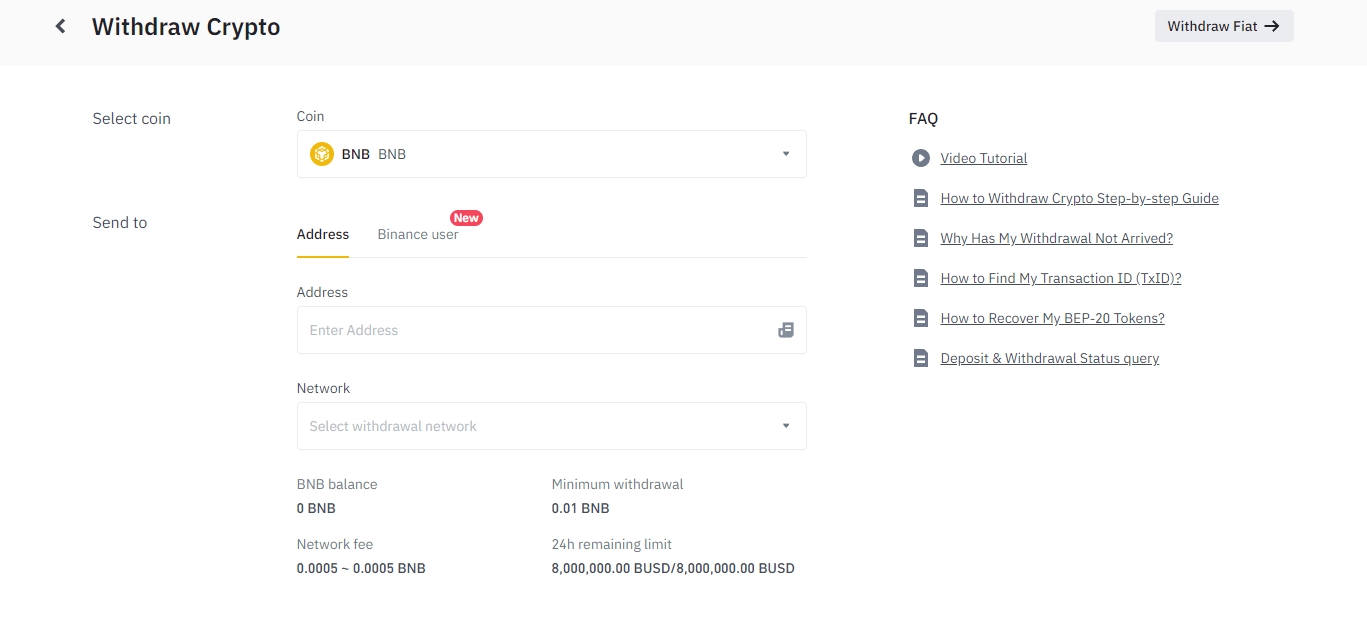
Click on the ‘Withdraw’ button and the funds will be approved to be sent to the designated Metamask wallet.
A congested network may take a slightly longer time for the transaction to be approved. There are a few cautionary steps to be taken before proceeding with the withdrawal. First, ensure that the address is correct. Having a wrong address or incomplete address may result in a loss of funds. Secondly, always check the data that was filled into the required filled.
Last updated






